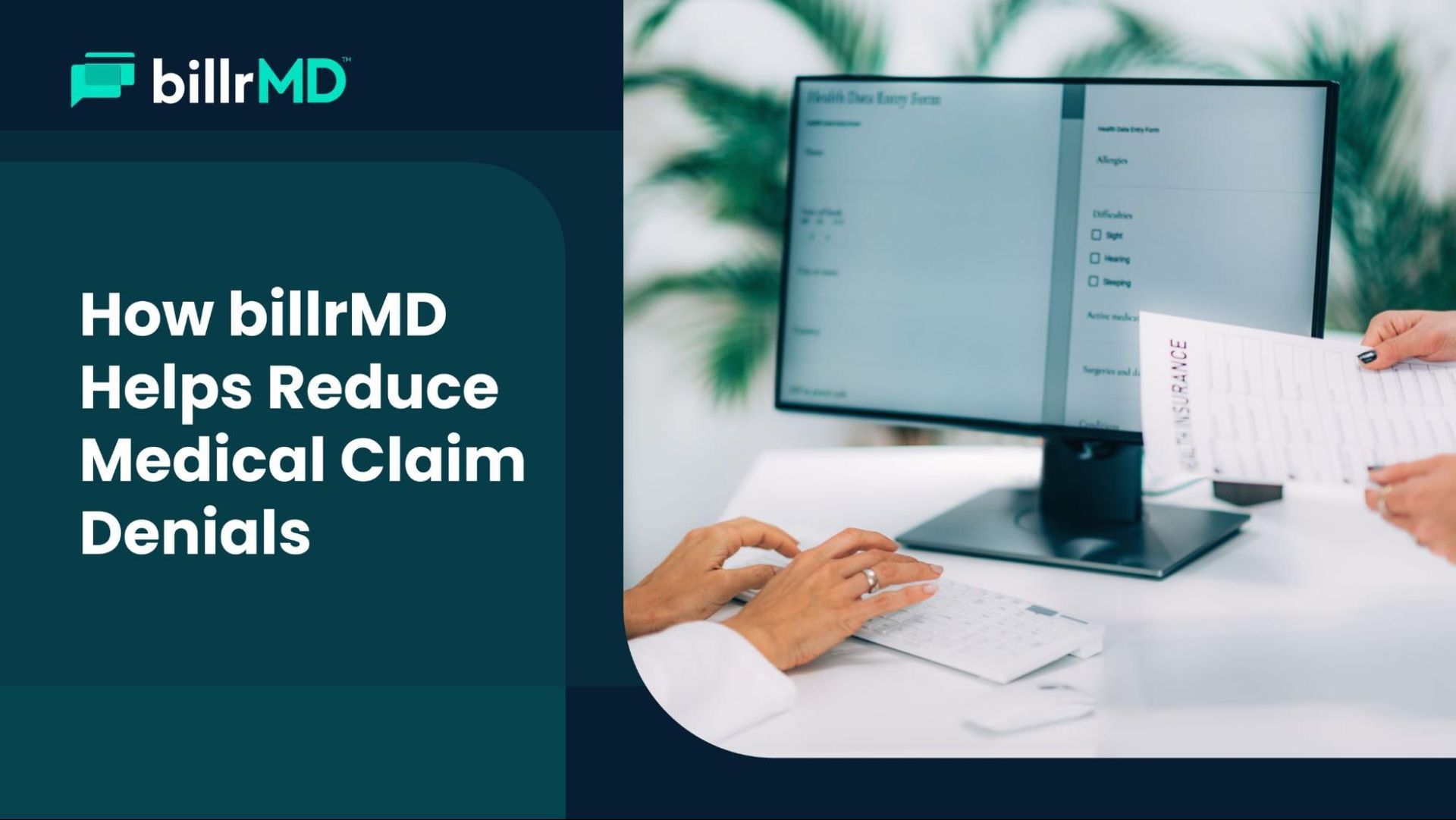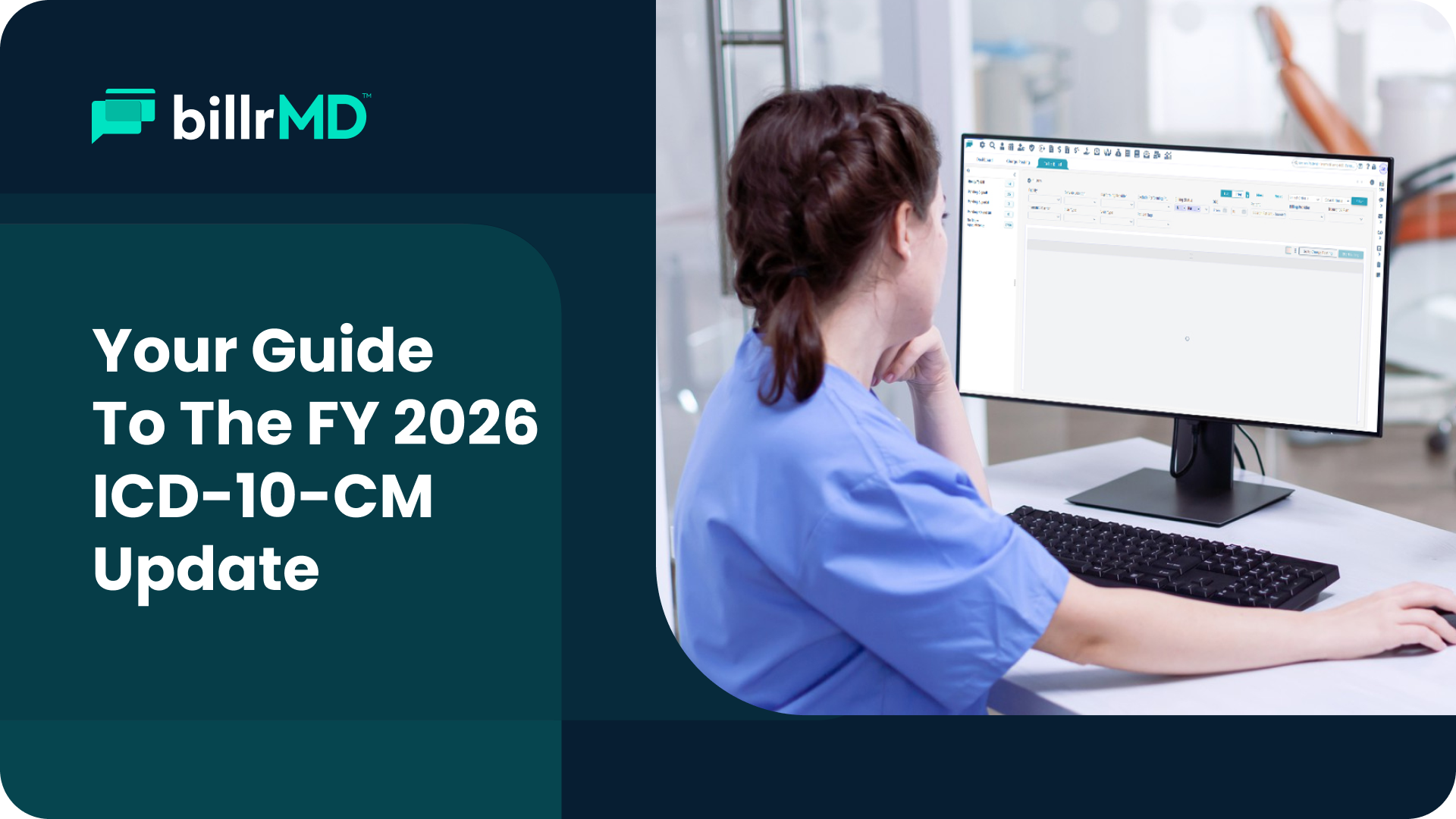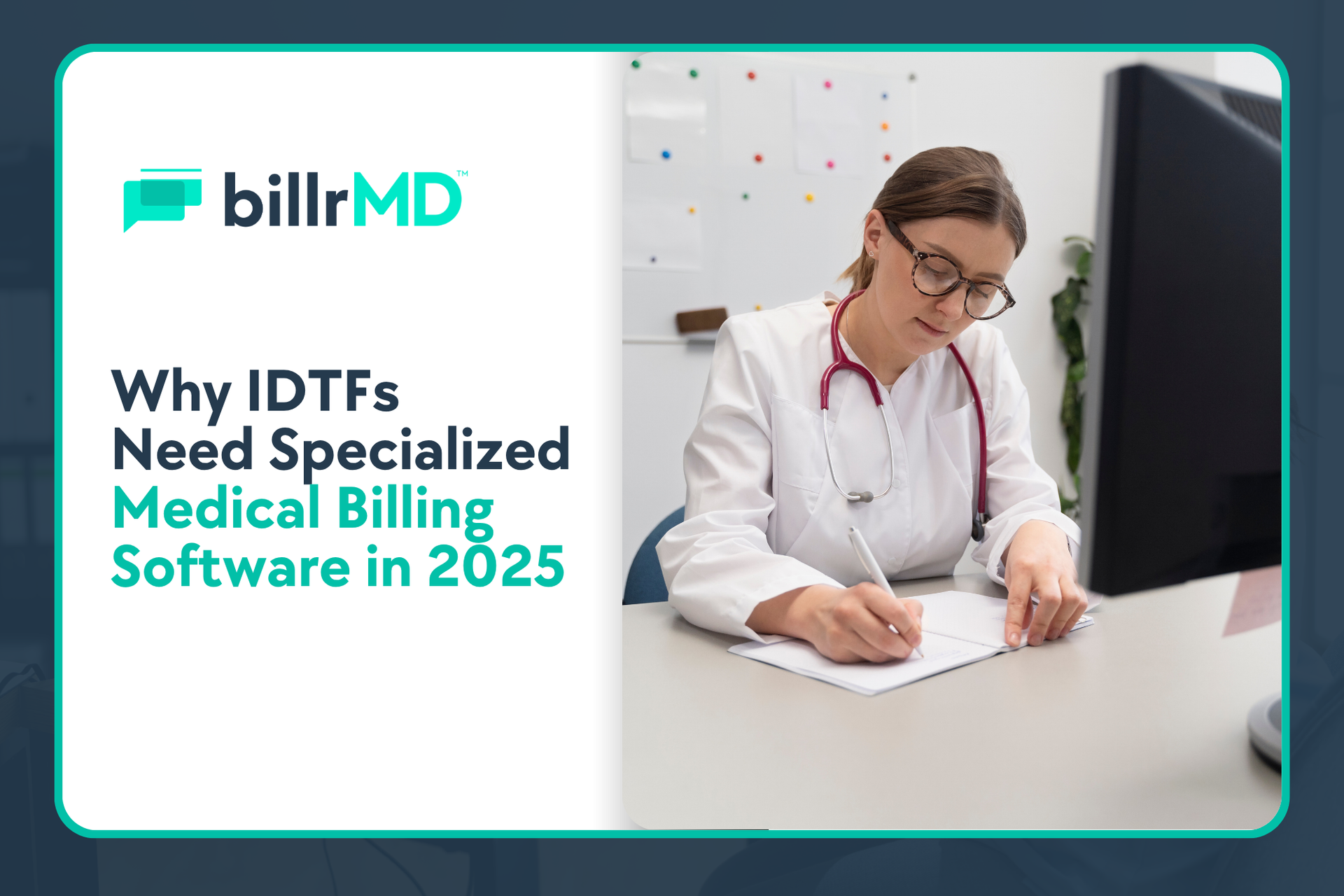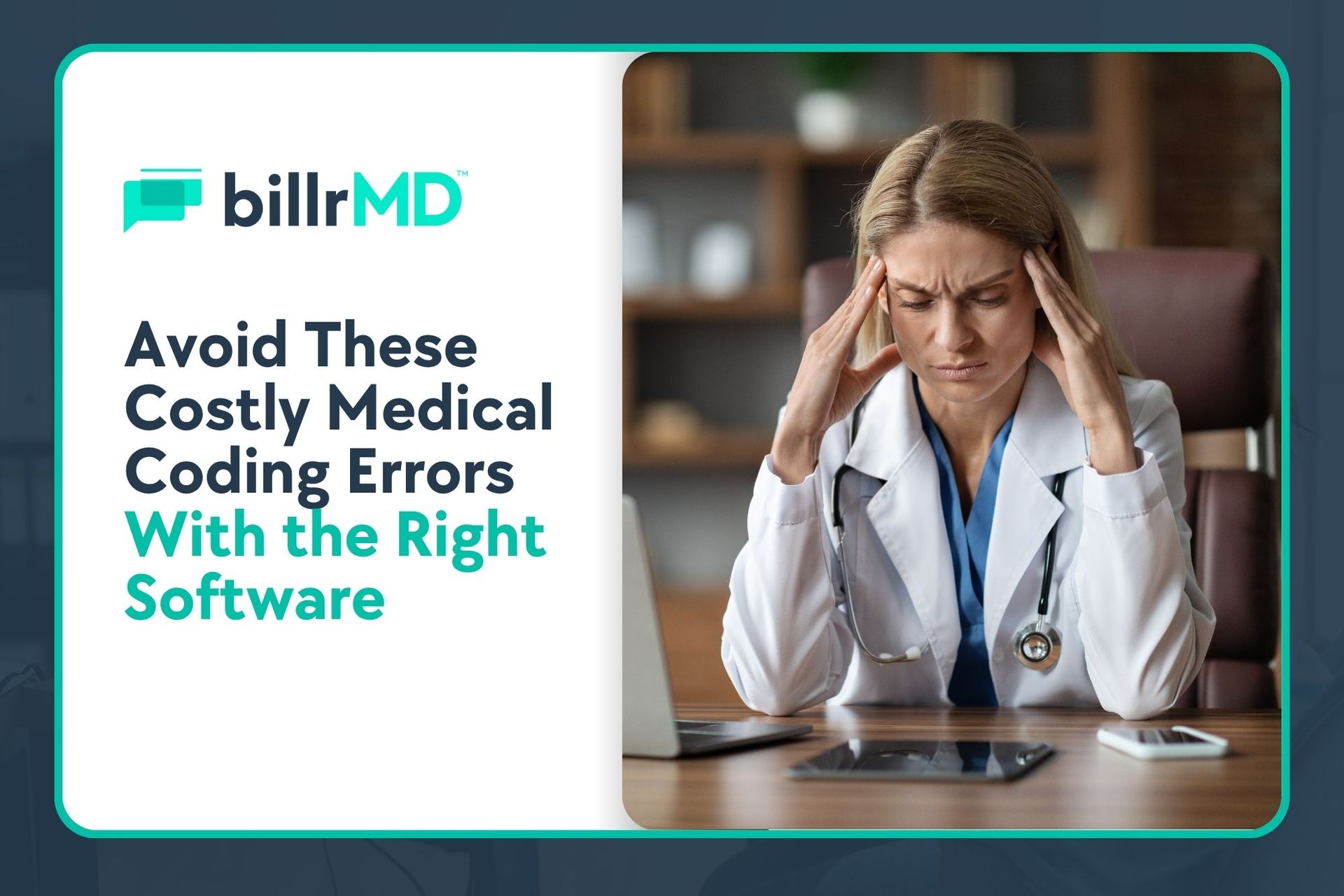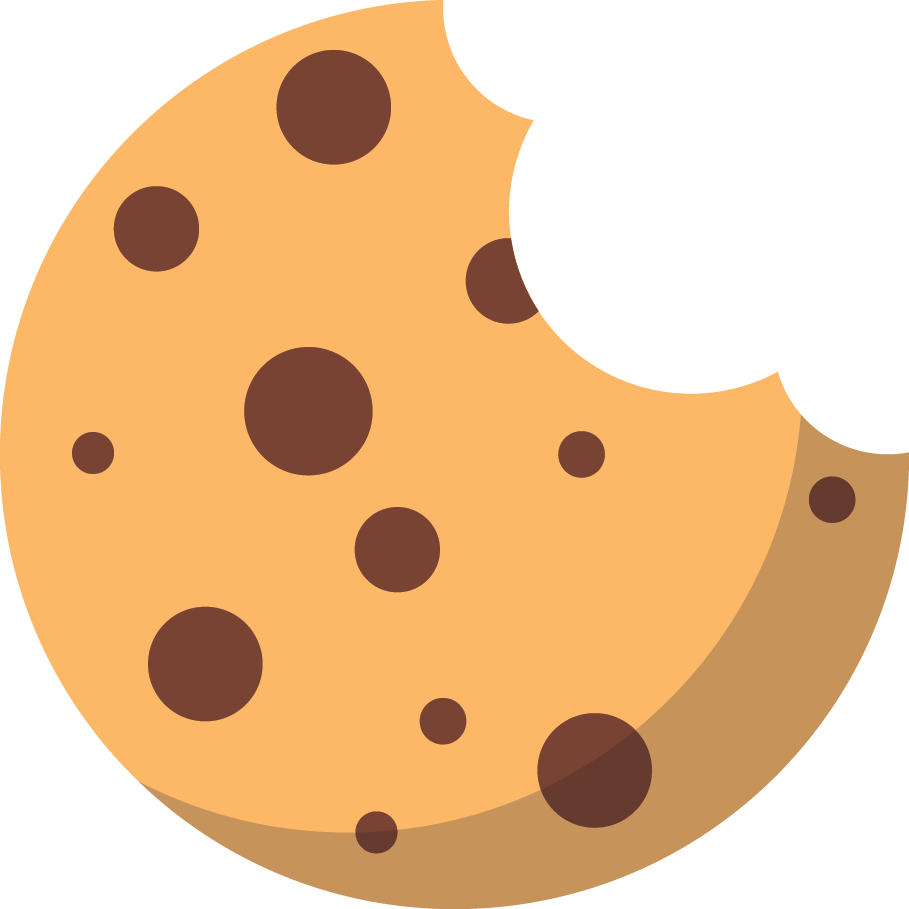5 Things to Look for in a Practice Management System
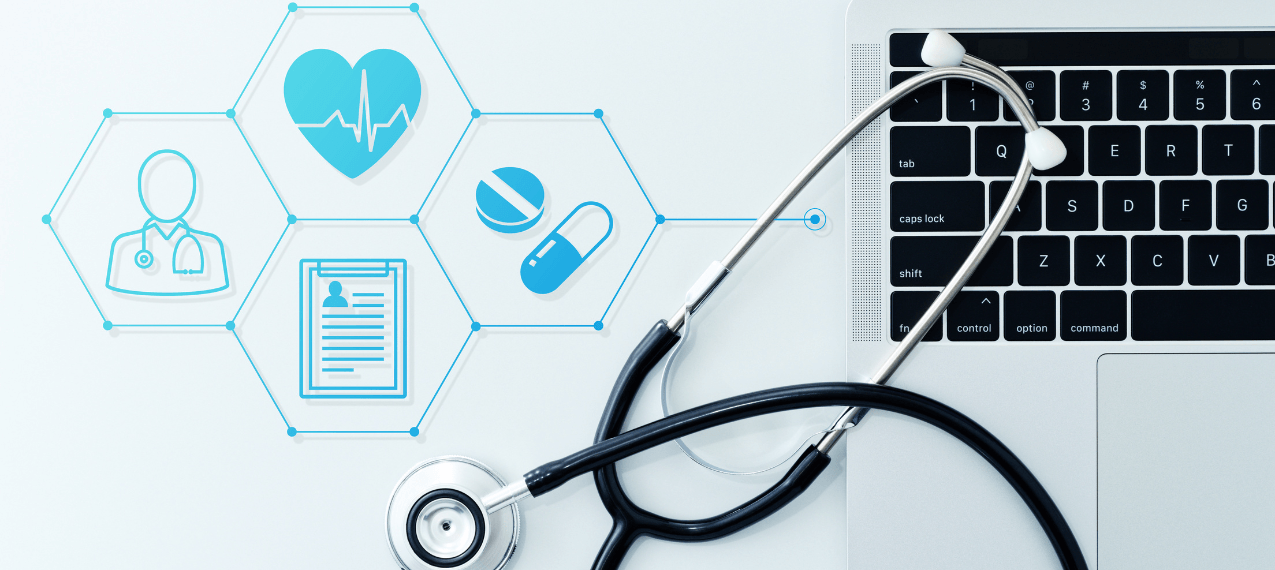
Choosing a medical practice management system can quickly become overwhelming, considering its all-encompassing impact on your practice’s overall performance. On top of the thousands of options to choose from, you also need to factor in price, specialty compatibility, functionality, and other variables that could make or break the user experience.
What is a Practice Management System?

Like most businesses, running a medical practice involves onerous administrative work, from setting appointments and sending patient messages to processing payments and claims. Maintaining efficiency in these processes and workflows can be challenging, especially if you factor in how fast-paced and busy a clinic can get.
That’s where a practice management software enters the picture. Sophisticated systems like billrMD simplify an otherwise complex administrative and billing workflow so you and your staff can focus on patient care.
Practice Management System Must-Haves

A practice management system plays a vital role in your operations, so it’s crucial to choose the right one for your practice. Here are five non-negotiable features you should look for in a practice management software:
1. Web-Based Platform
The benefits and advantages of a web-based practice management platform are immense. Compared to conventional systems, web-based platforms like billrMD no longer require an on-site server, helping you save money on infrastructure and maintenance.
On top of being cost-efficient, web-based platforms are also more secure because they are less susceptible to breaches by way of unauthorized network access. In addition, the system automatically updates without human intervention, so you can rest assured that you always have the most current and cutting-edge features.
And since all your data is in the cloud, you can keep your practice information safe, even during natural disasters or other unforeseen events.
2. Smart Scheduling
One indicator of an advanced, forward-thinking practice management software is if it has integrated scheduling functionalities. Having smart scheduling tools embedded in your practice management platform allows you to conveniently track schedules and sync data from existing patient records, saving your front desk time from manual data entry.
Look for customizable views that let you choose a single or multiple providers’ schedules, a drag-and-drop feature for a handy rescheduling process, real-time insurance verification so you can instantly check patient eligibility while setting appointments, and other convenient features. In today’s highly digital healthcare environment, automating your scheduling workflow ensures a more positive experience for both your patients and staff.
3. Automated Appointment Reminders
Doing recurring and repetitive tasks manually can eat away at your staff’s overall efficiency. That’s why you should look for a practice management system that automates certain workflows like sending appointment reminders.
These messages are usually sent in batches and at a specific time and date. Solutions like billrMD allow you to customize patient messages, choose the patient’s preferred platform (SMS, email, voice message), and pre-set a time and date for when messages are automatically sent out. No need for you to keep tabs on the schedule and manually send them out one by one.
Not only will automated appointment reminders save your staff from the hassle, but they will also help reduce no-show rates while keeping your patients engaged.
4. Customizable User Accounts
Another practical feature you need to consider is ease of use and account accessibility. As a tool you and your staff use throughout the day, your practice management system must be as user-friendly and accessible as possible.
Thankfully, billrMD lets you and your staff securely log in from anywhere so you can manage your practice on the go. Every user also gets their own login credentials, so you don’t have to share a single account with everyone else. Having separate logins increases security and promotes accountability since you can easily track which account did what.
Especially nowadays that remote work is the norm, having the ability to access your account and connect with your practice wherever you are gives you that added flexibility and peace of mind.
5. Medical Billing Integration
Many providers and practice managers believe they can manage their administrative workflows and billing processes using separate systems. While that might work for some, it’s generally an impractical approach to practice management.
If there’s one feature that you should never compromise on in a practice management software system, that is billing integration. Being able to verify insurance eligibility, process payments, submit claims, and perform other billing-related tasks from one platform simplifies an otherwise convoluted process.
A streamlined medical billing workflow can maximize your revenue and grow your bottom line.
One Solution for Your Practice's Growth
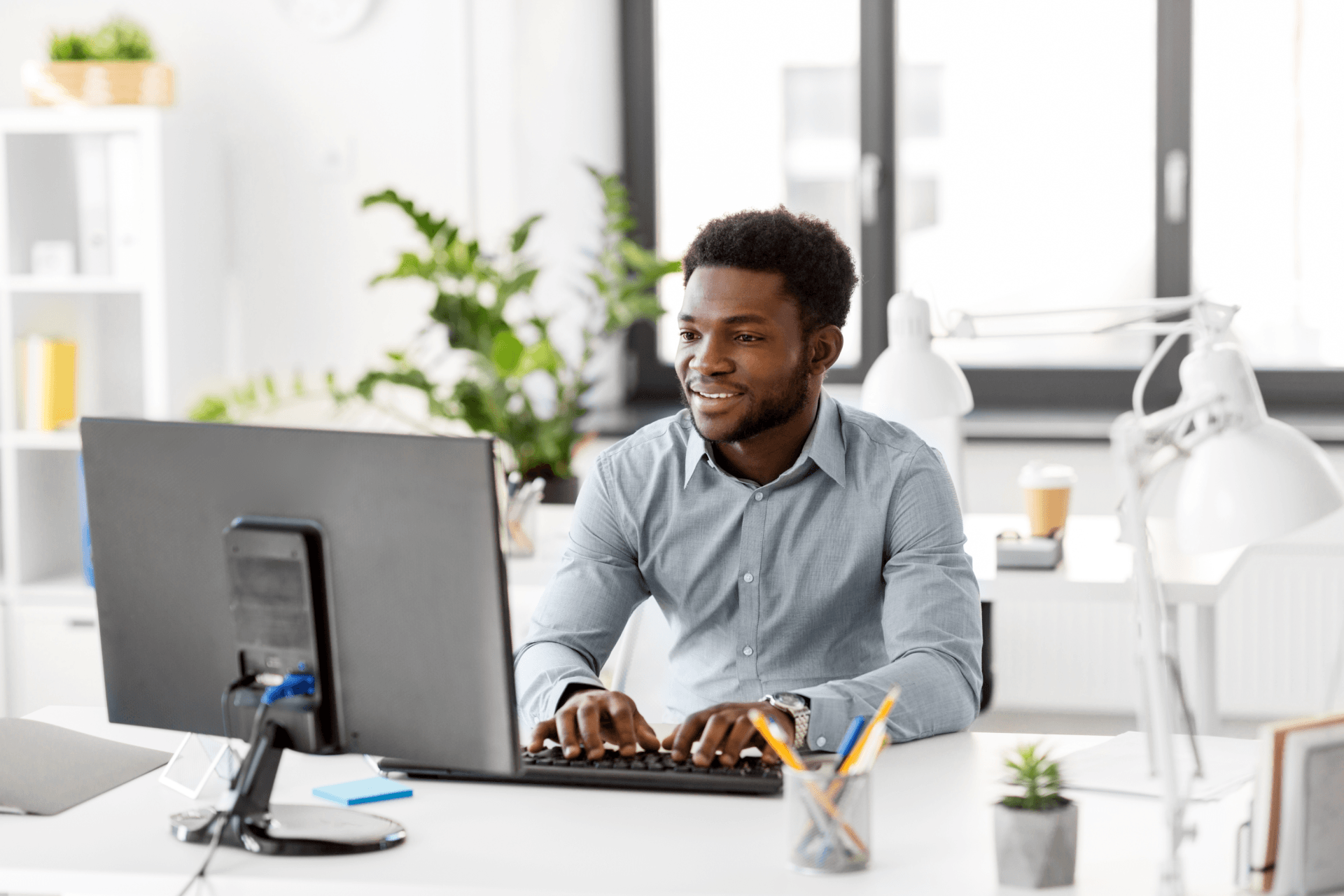
Medical practices have many layers and moving parts that intersect and integrate with one another. Using a system that combines all the tools you need to help your practice grow will help processes run smoother and cause fewer administrative headaches.
As a free practice management and medical billing system, billrMD is the perfect place to start. And as your practice grows, billrMD’s scalable features and functionalities adapt to your changing needs. With billrMD, you can rest assured that your practice management system is always a step ahead of your needs.