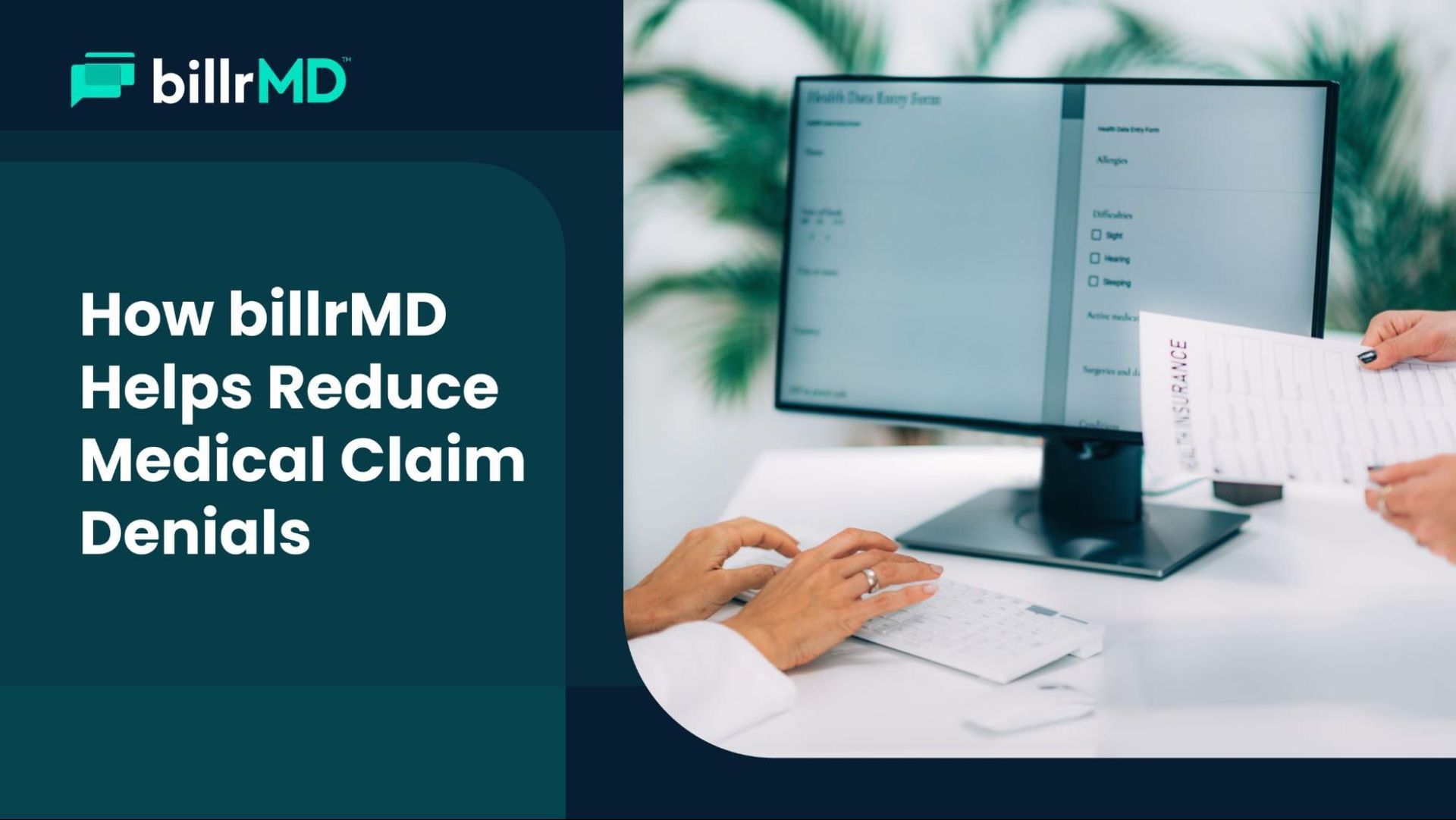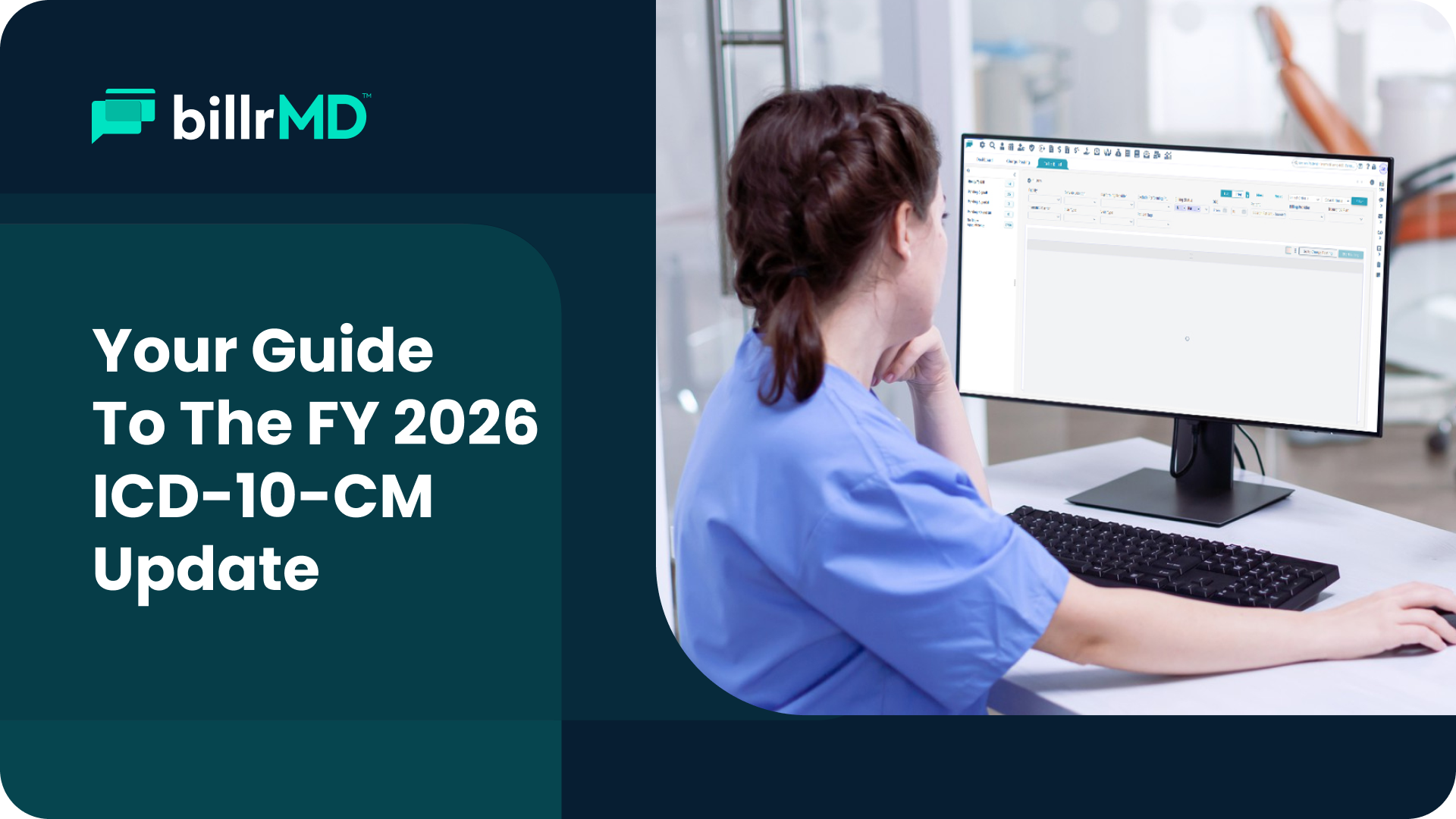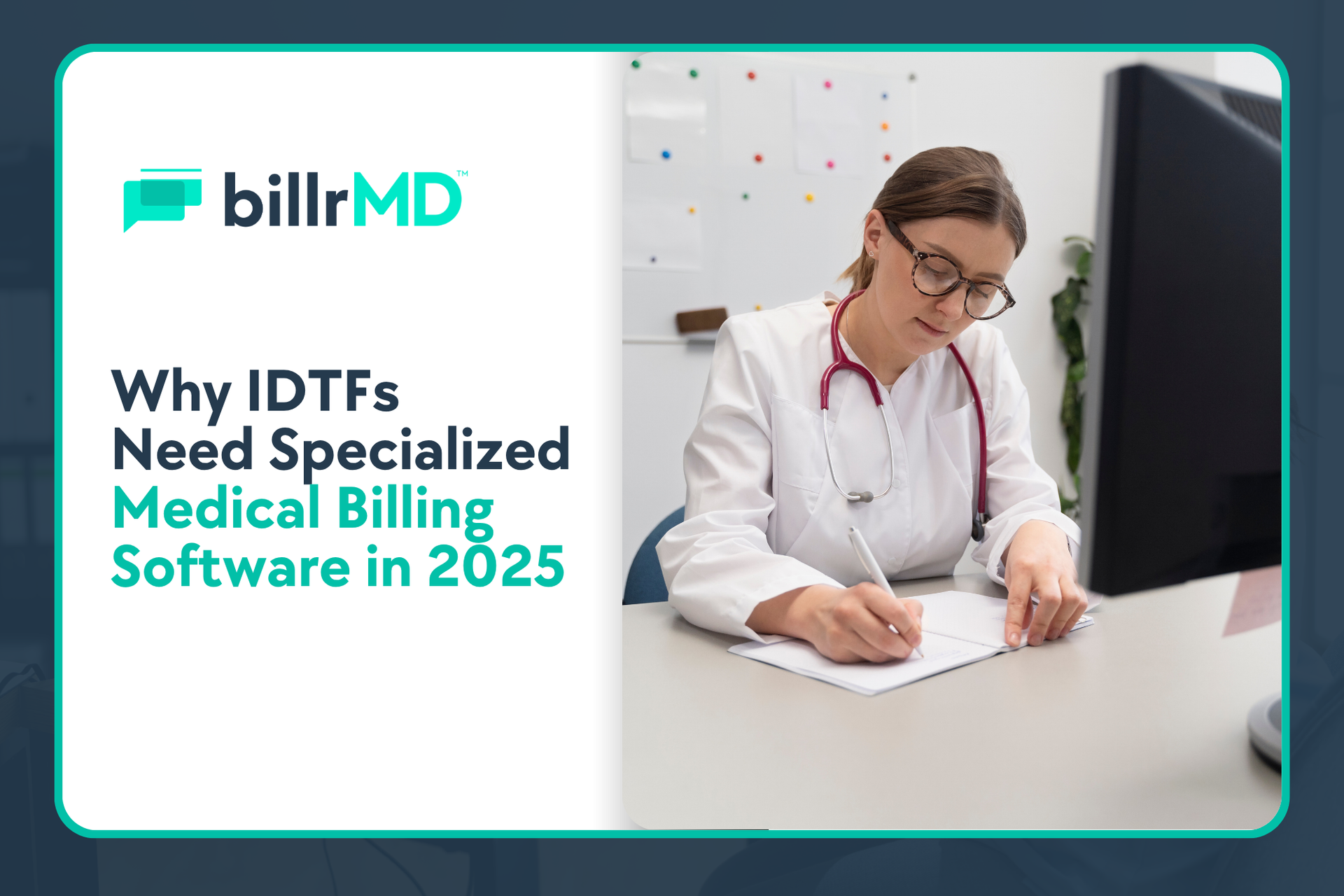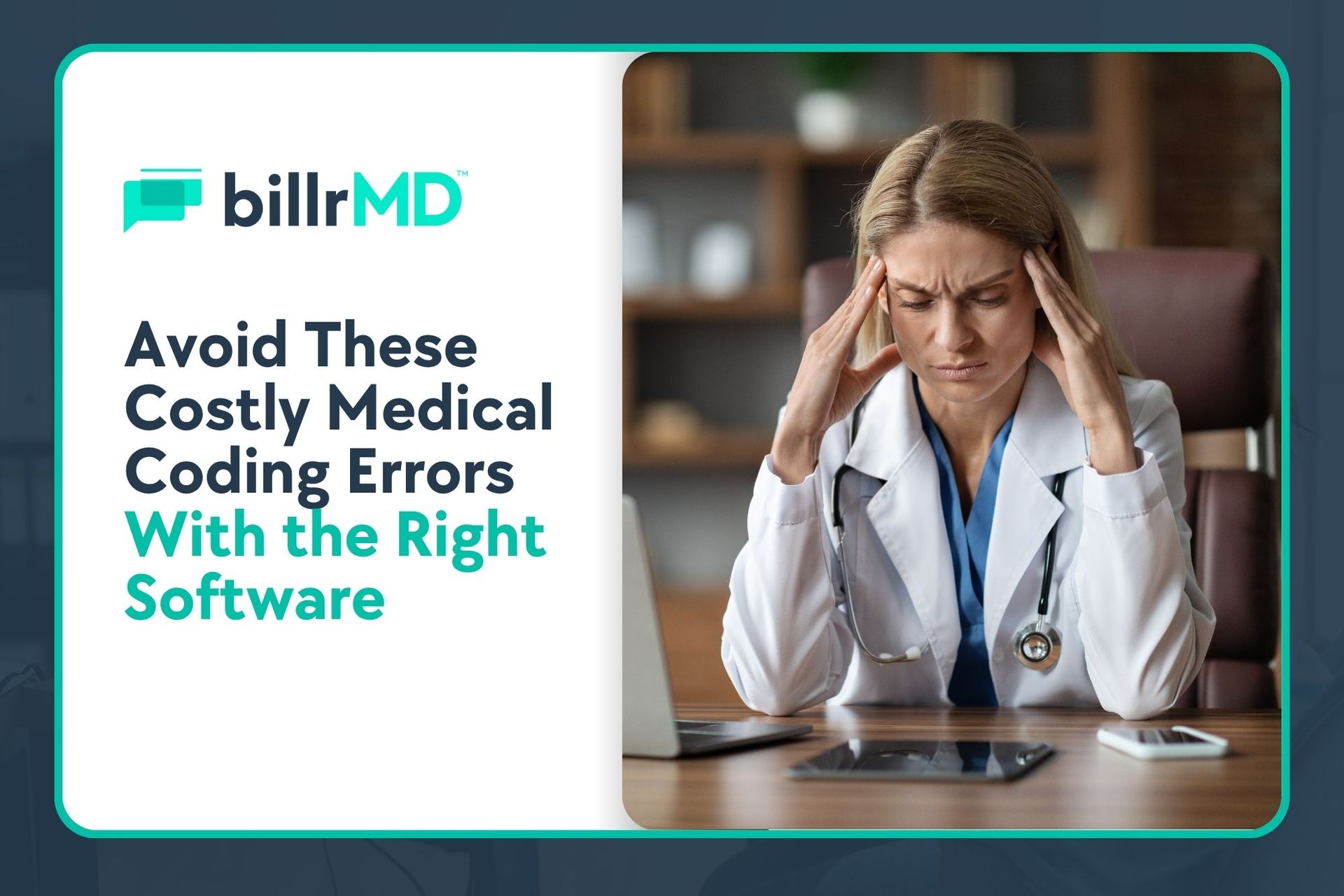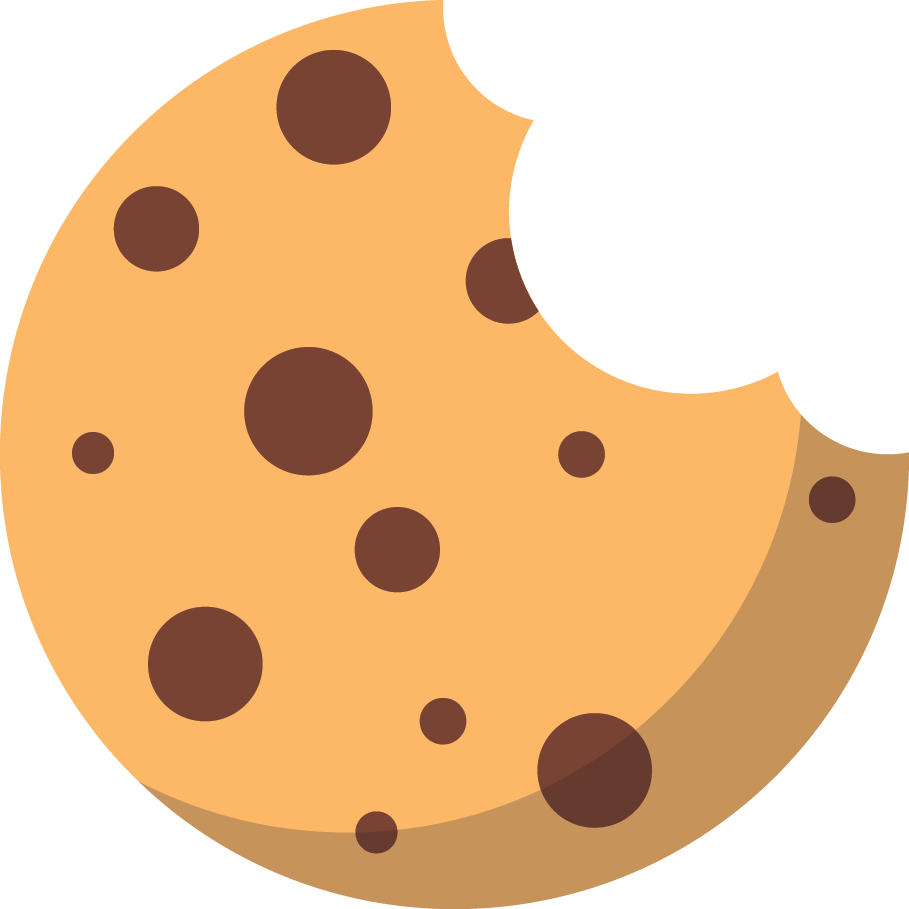Audit Trails: Ensuring Accountability in Healthcare with Practice Management Software


As part of the routine for new patients, a medical receptionist enters a patient's details into the medical practice software, and the appointment goes off without a hitch—until the treatment begins.
Now, the physician explores various interventions but finds the patient ineligible for specific treatments. The reason? The patient's records show an incorrect date of birth, an audit trail that reveals the mistake made by the receptionist.
An audit trail provides clinics a clear track of who changed the patient's digital record and when. Beyond serving as a reference, it helps clinics improve processes, for instance, by enabling alerts or patient verification to ensure accurate information, as in the scenario above.
There are several ways and tools to tighten up your audit trail, but practice management systems (such as billrMD) are naturally more thorough, helping avoid fragmented audit trails and keeping your medical practice accountable and compliant. Here's a breakdown of why this practice management system is your top choice in ensuring your audit trail is on point.
How Practice Management Software Maintains Audit Trails
Imagine if your audit trail was missing. You’d struggle to pinpoint when an error occurred or who was responsible. While your receptionist can correct the patient’s date of birth, there’s no guarantee that the same mistake won’t happen again.
Fixing errors is one thing, but preventing them is another. For robust access capabilities, check out these practice management solutions:
Detailed Logging of User Actions and Data Access
Every action a user takes within the system is recorded, so when something goes wrong (like the date-of-birth scenario), you can go back and see what happened.
Here’s a quick look at the types of access information that a practice management system can track in detail:
- Login attempts:
This
records an individual’s attempts to access the system, which ensures that only authorized staff members can access patient information.
- Data changes:
These actions track changes made in the system, such as the patient’s date of birth, allergies, or address (when a patient moves to another county or state).
- File access: Logs when patient files are opened or viewed, helping to prevent unauthorized access in the medical practice management software.
Real-Time Monitoring for Suspicious Activities
Too many changes happening too quickly or an unauthorized login attempt? Trust your system to keep an eye on these unusual activities—helping you catch issues immediately and take action to prevent future breaches or misuse of data.
Secure Storage of Audit Logs for Reference
Without secure storage for audit logs, your clinic’s information could easily be tampered with or stolen. In healthcare, protected log storage complies with legal requirements and should be kept for at least six years.
Best practices for storing audit logs in a
medical practice management system include:
- Using encryption: Encrypt logs to protect them from unauthorized access.
- Regular backups: Create backups to prevent data loss in case of hardware failure.
- Access controls: Limit access to the logs to only those who need it to prevent misuse.
- Secure storage locations: Store logs in well-maintained servers or cloud services with solid security measures.
Key Features of Effective Audit Trails

After exploring tools that capture data for audit trails, it’s important to focus on what keeps them reliable. A sound audit trail is only helpful if it's secured and monitored.
Here are vital aspects to enhance your system’s access and tracking:
Time-Stamped Records of All Access and Modifications
For example, a medical assistant recorded a patient’s penicillin allergy. On their next visit, the doctor prescribes penicillin without checking the patient’s updated record, risking an allergic reaction.
With time-stamped changes, you can see when the allergy was added and when it wasn’t reviewed. This should help you recognize the problem and take steps to prevent future oversights.
User Identification for Every Action Taken
Tracking who performs each action in your system is critical for knowing who made changes, accessed patient records, or updated information. In the case of penicillin allergy, you can identify the staff who added the allergy and find out when the doctor prescribed it without checking.
Automated Alerts for Unauthorized Access Attempts
Whether it's locking down access or investigating the issue, real-time alerts help you respond before any damage is done, keeping your data safe and your practice secure.
Partnering with an experienced software developer can help you set automated alerts so you can receive real-time notifications if something unusual happens.
Best Practices for Utilizing Audit Trails
You have the technology and processes in place, but there’s one final step to take—staff training and regular log reviews. This ensures strong accountability and that your team can protect sensitive information and use audit trails effectively.
Regular Review of Audit Logs
Inspecting audit logs is critical for spotting suspicious activity and securing patient data. Watch for red flags like repeated login attempts, incomplete records, or access from unknown locations.
If something looks off, investigate and resolve potential security issues quickly.
Training Staff on Data Integrity and Security
During your staff training, focus on:
- How to access and review audit logs
- Recognizing signs of unauthorized access
- Best practices for securing patient data
- The importance of maintaining detailed and accurate logs for accountability
How to Secure Your Data
With billrMD, you can set access restrictions to protect confidential information. Control what data and features your staff can access to prevent data breaches or unauthorized use.
Implementing Policies for Responding to Audit Trail Findings
Many clinics wait until after a breach to develop data access policies and auditing processes. Instead, it’s crucial to set these policies up early. As your patient base grows, having clear procedures for handling audit trail discrepancies becomes necessary.
Consider these corrective actions to add or integrate into your audit process:
- Investigate: Review the audit trail to determine the cause of the discrepancy and who was involved.
- Correct: Fix any errors or unauthorized changes and update the records as needed.
- Notify: Inform affected parties, such as staff or patients, about the issue and the corrective actions taken.
- Document: Keep detailed records of the investigation and measures applied to address the discrepancy.
- Review and improve: Analyze the incident to improve policies and prevent future issues.
These steps help maintain accurate records and ensure timely responses to any problems. Implementing robust audit policies with practice management software can boost your clinic's compliance and quality of care.
Stay Ahead of Compliance and Accountability Standards

Robust audit trails are crucial for maintaining accountability and compliance in medical practices. By leveraging practice management tools, monitoring audit trails, investing in staff trainings, and setting up data-access policies, you can reinforce your auditing processes effectively.
Concerned about data access and privacy? billrMD allows you to control each user’s data access, ensuring your practice’s information stays safe and secure. With over 25 years in healthcare technology and $4.6+ billion in client transactions in 2020 alone, we’re trusted by countless practices to enhance efficiency and growth with smart, reliable tools.
Sign up for a complimentary trial of our comprehensive audit trail software—no hassle, risk, or credit card required.